🗄️Templates
What Are Indicator Templates on TRDR?
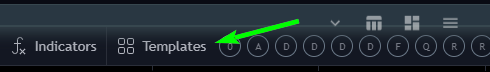
How to Use Indicator Templates on TRDR:
Templates sharing
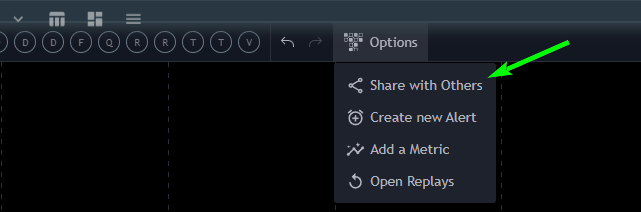
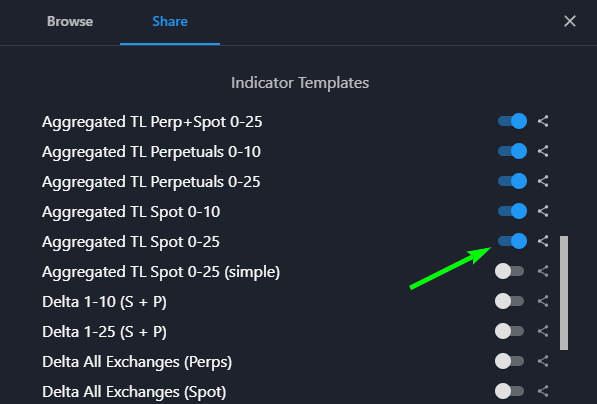
Search for shared templates
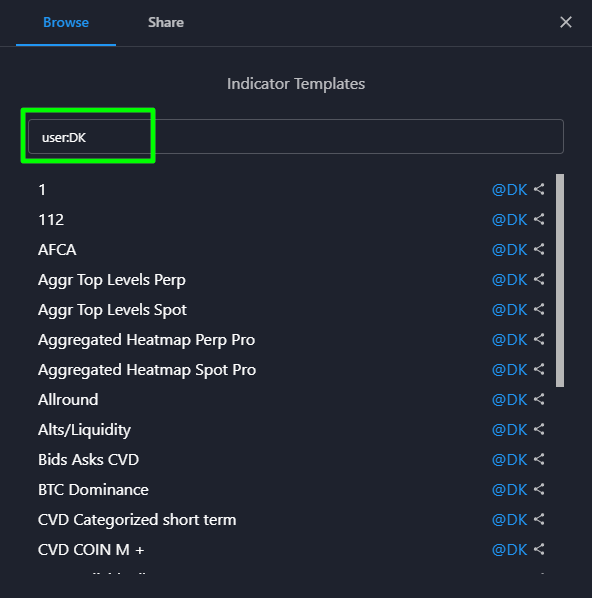
Last updated

