🖥️Layouts
TRDR uses the well-known TradingView chart engine. If you are familiar with it, you will have no problem creating and using layouts.
To open layouts click on the Layouts icon.

How does chart Layout system relates to my saved charts?
One of the easiest way to understand chart layouts is to think of them as of separately saved work spaces or document folders; thus when you create a new layout, you create a new folder or a new working space basically.
That is originally the point of having layouts: to have different, independent work spaces that are not in sync with each other.
This means that more often, there's no real need to save 5 different layouts. It is enough to save 2-3 layouts generally.
With TRDR you can perform the same operations as with regular TradingView, namely:
Add layout
Duplicate layout
Rename layout
Reset layout
Delete layout
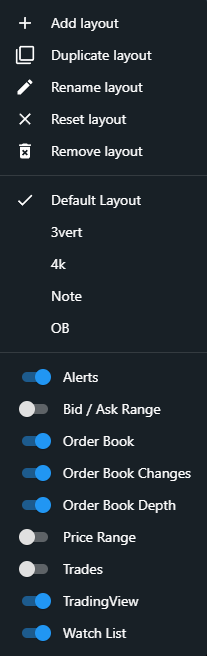
If you use TRDR on devices with different screen resolutions, you may find it useful to create different layouts for different devices.
Users with free subscription can save 1 layout, while users with paid subscriptions can save more.

